Cannot add diagram to SQL Server 2005 DB: Database diagram support objects cannot be installed because this database does not have a valid owner
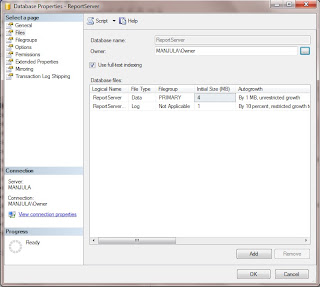
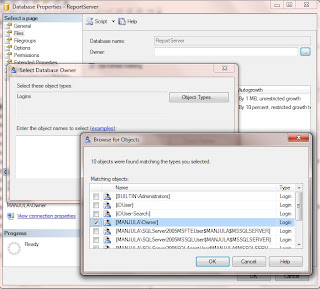
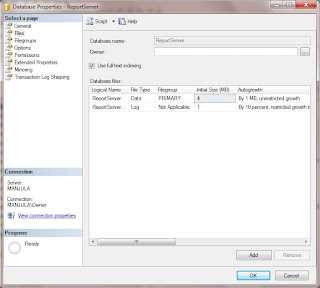
Following error will be given...
Database diagram support objects cannot be installed because this database does not have a valid owner. To continue, first sure the Files page of the Database Properties dialog box or the ALTER AUTHORIZATION statement to set database owner to a valid login, then add the database diagram support objects.
Because of there is not set owner for this Database. To set this do the following....
1. Right click on your database.
2. Select Properties.
3. In database property window, select File section.
4.Set owner to valid login such as your current login.
Comments